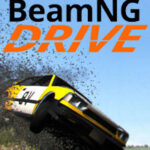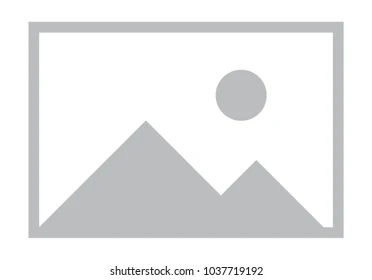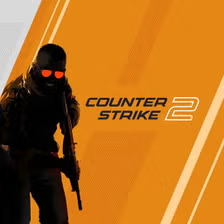Popular Now
Introduction
Minecraft, a game celebrated for its creative freedom and expansive worlds, often presents players with a frustrating challenge: lag spikes. These sudden drops in performance can disrupt gameplay, especially during critical moments like combat or exploration. Understanding the underlying causes of these lag spikes is essential for players seeking a smoother experience. This article delves into the multifaceted issue of lag spikes in Minecraft, examining their causes, impact, and potential solutions.
Understanding Lag Spikes
What Are Lag Spikes?
Lag spikes in Minecraft refer to sudden and temporary drops in the game's frame rate, causing noticeable stuttering or freezing. Unlike consistent low performance, lag spikes are intermittent and can occur unpredictably, making them particularly disruptive.
Common Symptoms
Players experiencing lag spikes may notice:
-
Sudden FPS drops: A sharp decrease in frames per second, leading to choppy visuals.
-
Input delay: A noticeable lag between pressing a key or clicking the mouse and the game's response.
-
World loading issues: Delays in rendering new chunks or loading new dimensions.
These symptoms can significantly hinder gameplay, especially in fast-paced scenarios.
Identifying the Causes
Hardware Limitations
One of the primary culprits behind lag spikes is insufficient hardware. Minecraft's performance is heavily reliant on both CPU and RAM. If either is underpowered or overburdened, lag spikes are more likely to occur.
-
CPU: Minecraft's Java-based engine is single-threaded, meaning it relies heavily on a single core. A weak or outdated CPU can struggle to handle the game's demands.
-
RAM: Allocating too much or too little memory to Minecraft can lead to performance issues. Allocating excessive RAM can cause the garbage collector to run less efficiently, while too little can lead to frequent memory shortages.

Software and Configuration Issues
Improper game settings or outdated software can exacerbate lag spikes.
-
Render Distance: A high render distance increases the number of chunks the game needs to load and render, putting additional strain on the system.
-
Background Processes: Other applications running simultaneously can consume system resources, leaving less available for Minecraft.
-
Java Version: Using an outdated or incompatible version of Java can lead to performance issues.
Network-Related Factors
In multiplayer scenarios, lag spikes can also be caused by network issues.
-
Server Performance: A server under heavy load or with insufficient resources can cause lag for all connected players.
-
Internet Connection: Slow or unstable internet connections can lead to delays in data transmission, resulting in lag spikes.

Diagnosing the Problem
Monitoring System Performance
Utilizing tools like Task Manager (Windows) or Activity Monitor (Mac) can help identify resource hogs. Monitoring CPU and RAM usage while playing Minecraft can reveal if hardware limitations are causing lag spikes.
In-Game Debugging Tools
Minecraft's built-in debug screen (F3) provides real-time information about the game's performance. Key metrics to monitor include:
-
FPS: Frames per second, indicating how smoothly the game is running.
-
Tick Rate: The number of game ticks per second, affecting game logic and world updates.
-
Memory Usage: The amount of RAM being used by Minecraft.
Profiling Mods
For more detailed analysis, mods like Spark can provide in-depth insights into performance bottlenecks, helping to pinpoint specific causes of lag spikes.
Solutions and Optimizations
Adjusting Game Settings
Tweaking certain settings can alleviate lag spikes:
-
Lower Render Distance: Reducing the number of chunks rendered can decrease the load on the system.
-
Disable V-Sync: Turning off vertical synchronization can improve FPS, though it may cause screen tearing.
-
Adjust Graphics Settings: Setting graphics to "Fast" and disabling features like clouds and particles can improve performance.
Optimizing Java Settings
Modifying Java's garbage collection settings can reduce lag spikes:
-
Use G1GC or ZGC: These garbage collectors are designed to minimize pause times.
-
Allocate Appropriate Memory: Assigning too much or too little memory to Minecraft can cause issues. A general recommendation is to allocate between 2GB and 4GB.
Hardware Upgrades
Upgrading hardware can provide a significant performance boost:
-
Upgrade CPU: A faster, multi-core processor can handle Minecraft's demands more efficiently.
-
Increase RAM: Adding more memory allows Minecraft to run more smoothly, especially with mods.
-
Switch to SSD: Installing Minecraft on a solid-state drive can reduce loading times and improve performance.
Network Improvements
For multiplayer lag spikes:
-
Use Wired Connection: A wired Ethernet connection is more stable and faster than Wi-Fi.
-
Choose Nearby Servers: Connecting to servers closer to your geographical location can reduce latency.
-
Optimize Server Settings: Server administrators can adjust settings like view distance and entity limits to improve performance.

Community Insights
Player Experiences
Many players have shared their experiences with lag spikes:
-
Modded Minecraft: Players running modded versions of Minecraft often experience more frequent lag spikes due to the increased complexity and resource demands.
-
Console Versions: Consoles like the Nintendo Switch and PlayStation have been reported to experience lag spikes, often during autosave or world transitions.
Developer Response
Mojang has acknowledged performance issues in Minecraft and continues to release updates aimed at improving optimization. However, due to the game's complexity and the variety of systems it runs on, some issues persist.
Preventive Measures
To minimize the occurrence of lag spikes:
-
Regularly Update Software: Keeping Java, graphics drivers, and Minecraft itself up to date ensures optimal performance.
-
Limit Background Applications: Closing unnecessary programs frees up system resources for Minecraft.
-
Optimize World Design: Avoid creating overly complex redstone contraptions or mob farms that can strain system resources.
Conclusion
Lag spikes in Minecraft can be a significant hindrance to gameplay, but understanding their causes and implementing appropriate solutions can mitigate their impact. By optimizing hardware, adjusting game settings, and staying informed about community insights, players can enjoy a smoother and more enjoyable Minecraft experience.